Schedule:
Take the first step — get a free diagnosis

Do not turn on the smart phone, what to do?
15.12.2016 2464Let's figure out what we should do if the phone is not included. If a smartphone is not included, the reasons can be many. In this article we'll examine how to diagnose your Smartphone with your hands, not dismantling phone. Will try to find the faulty device, and troubleshoot at home.
So, you've not enabled smartphone that do:
First, that we will check this feed and charging the batteries. We will need a computer with a computer cable, and charger.
First, as usual, connect the phone to his mother charged. We are waiting for a response device. for example, the charge indication on the screen. If the screen caught fire and went charging indicator, fine. If not, then wait 15 minutes and try to enable smartphone, hold down power button 10-15 seconds until the phone switches on. If switched on, fine. If not, disable from charging and read on.

Second, that we will try, this change the usb cable, and connect the smartphone to your computer. Immediately look at the reaction of Smartphone and computer. When displayed on your phone charging indication or computer saw the smartphone as a new device, then all is not lost. Leave the phone for an hour, connected to your computer. Why an hour rather than 15 minutes as we wrote above? All easy! In the charging current is much higher than in the usb port of your computer. In most cases, charging 5 volt ampere 2 happens, in the same time slot in the usb computer just 0.3 ampere. On this phone, recharging takes longer than from charging.
So, let's say an hour has passed. Disable the phone but the computer and try to turn it on. If the phone is switched on, congratulations! If the phone will not turn on, continue, read on.
For example, suppose the phone will not turn on. Then, we need to remove the battery from the phone. In most smartphones it removable. How to grasp the removable battery in the phone or not? Very simple. If your phone have a SIM card inserted without removing the back cover, and just inserted into the SIM lotochek, most likely the battery is not removable, and disassemble and remove the top cover is not advised. You can lose the warranty on the device. However, if you install SIM card fresh cover must be removed, then most likely the battery is removable, and the SIM card is located or a cake to a radiator or underneath.
So, pulls out the battery from the phone, plug it in to charge, look at the reaction. If the charging indicator light is either occur on the Smartphone's screen any actions, then you need to replace the battery in your phone, charge it and enjoy further.
If the phone still takes the signs of life and if your phone is not removable battery, again read on.

The phone will not turn on what do I do?
Take the phone without battery, open the Task Manager on your computer, connect the usb cable to the phone and the computer.
The following must occur: the computer must find a new device. In the Task Manager list of equipment the new device appears. The computer tries to find a driver for it. It may be that the computer finds new hardware, but it disappears from the Device Manager in a few seconds. All right, this too can be, especially if you have a smartphone on a processor MTK (mediatek).
So, if the computer is not found the device, try to repeat the procedure with the battery in the device. Insert the battery and reconnect the phone.
So, forest your computer sees the phone as a device, most likely the Smartphone damaged firmware (the phone's operating system). Therefore, mechanically, he's healthy. But engage might not due to a failure in the operating system. In this scenario, events, phone need Flash memory partitions to restore, restore phone system loader.
If the phone still does not see the computer does not respond to the plugged-in charger, the phone heavily basking in an unusable state, it speaks about his failure. You want to first contact the authorized service center (such as us) for detailed Diagnostics. Engineers will test the components on board settings, check the efficiency of the parts of the phone, and of course you will cause breakage and repair terms of your phone
Now let's take a look at such a moment that all of our tips have not helped. The device still does not turn on, what should I do?
So, the main reason why the phone may not be included, this battery. It happens that it is packed, and stops taking food at a charge. In this case, you must remove the pick up and connect it to the laboratory power supply unit. After ten minutes of waiting, you can insert the battery back on and try to turn the phone on.
If not, you must contact our specialists!
Connect with us
Согласие на обработку персональных данных
Настоящим свободно, своей волей и в своем интересе даю согласие ООО "Чини Таун Рус» (далее – Администрация сайта) на автоматизированную и неавтоматизированную обработку моих персональных данных (далее - ПДн) , таких как: фамилия, имя, отчество; источник захода на сайт http://chini-taun.ru/ (далее – Сайт) и все его поддомены, и информация поискового или рекламного запроса; адрес, для целей предоставления персонализированных функций Сайта, исполнения договоров, направления уведомлений, запросов и информации, касающихся использования Сайта, а также обработки запросов и заявок. Также даю свое согласие на предоставление Администрацией сайта моих ПДн третьим лицам – партнерам Администрации сайта. Администрация сайта вправе осуществлять обработку моих ПДн.Во всем остальном, что не предусмотрено настоящим Согласием, Стороны руководствуются Политикой конфиденциальности и законодательством РФ. В случае противоречия условий настоящего Согласия условиям Политики конфиденциальности подлежат применению условия Политики конфиденциальности.
