Schedule:
Take the first step — get a free diagnosis

It does not include the smart watch, what to do?
15.12.2016 42272It seems that we recently saw the contemporary blockbusters unique gadgets on the wrist of the hero, as here in our market began to appear such wearable devices. Today, there are about hundreds of manufacturers that produce such devices. In this article, we will look at all possible options for diagnosis and repair of smartchasov with their own hands, and even at home.
Thanks to its wide experience, the operation and maintenance of such gadgets, we have identified a number of most frequent breakdowns smartchasov and fitness trackers.
That often breaks in smartchasah?
- Maps are not included watches
- Few hold charge
- Not synchronized with your Smartphone
- Hit liquid in smartchasy
Let's start with the first, and most frequent breakage, this is when smartchasy simply are not included. In most cases, they are not included due to problems with power supply and charging hours. The device simply unloaded and not taking charge. There are three variants of devices with different way of charging.

The first is the standard charging connector on the case, in which you connect the charging cable on your Smartphone. All the same.
To find the problem, first try using a different power supply (you can use the charger from your Smartphone) and also try to replace the usb cable. If the problem persists, check the charging connector on the clock. Maybe it is broken or rasshatan. In this case, you want to repair.

The second type of connection is a dock station for hours with a magnet for fixing device and the contact group on the back of the watch and the front of the docking station. You just put a watch on this dock station, magnets attract watches in the right place and contact hours and charging adjoin to each other. As practice shows, frequently happens that the contacts on the clock, eventually blacken oxidise due to constant contact with the skin of the hands, moisture, then.
The first thing you should do is to lightly smooth out these contacts, and try to charge the device. If not help, as well as in the first case, change your charger and usb cable.
The third option is charging smartchasov, a wireless charging (contactless) due to the electronic induction.
Example of moto360. You just put the clock on "Cup holder" and the charging process starts. You can only try to replace the power supply unit and the cable. If not help, requires careful diagnosis.
Little holds a charge.
Due to the small size of the watchcase, a manufacturer cannot deliver high capacity battery to ensure prolonged hours work. In most cases, the smartchasy work up to 2 days on a single charge. The exceptions are clock, display which is the technology of electronic ink. Display black and white, monochrome. These watches hold a charge and a week, some even two.
To save battery power in the smartchasah, there are a number of tips.
1) display brightness
Do not use the maximum display brightness. This significantly increases the consumption of
2) turn off the "always on" display
At all hours for Android Wear there is a possibility, when the display is always included, but with minimum brightness and colors on display. In this mode the display constantly consumes precious energy. Suffice it to 1 day. No more.
3) Wi-fi and Bluetooth
If your watches have both communication module, we recommend that you disable wifi and connect solely on BT. in the latest versions of the Bluetooth module 4.0 power consumption is minimized.
At the same time, the module wi-fi consumes much more energy.
Not synchronized with your Smartphone.
If your smartchasy no longer synchronize and receive notifications, the first thing you need to do is reboot both gadget. After you restart the clock and Smartphone, check the status. If the problem persists, you must remove the synchronization application from hours, to put it again, make sure that you have bluetooth enabled, reset the clock settings to factory settings and rerun pairing as you did for the first time after purchase.

Water in smartchasy
If your portable gadget has no protection from moisture, in this case, time is against you. Need as quickly as possible to wipe a device put in dry glass or bowl, and pour the rice or sugar. After a couple of hours try to put them on the charger. If within minutes, they will not show signs of life, then remove from the charger and urgently bring to us to conduct a detailed diagnosis and intensive care of your mobile Assistant.
Connect with us
Согласие на обработку персональных данных
Настоящим свободно, своей волей и в своем интересе даю согласие ООО "Чини Таун Рус» (далее – Администрация сайта) на автоматизированную и неавтоматизированную обработку моих персональных данных (далее - ПДн) , таких как: фамилия, имя, отчество; источник захода на сайт http://chini-taun.ru/ (далее – Сайт) и все его поддомены, и информация поискового или рекламного запроса; адрес, для целей предоставления персонализированных функций Сайта, исполнения договоров, направления уведомлений, запросов и информации, касающихся использования Сайта, а также обработки запросов и заявок. Также даю свое согласие на предоставление Администрацией сайта моих ПДн третьим лицам – партнерам Администрации сайта. Администрация сайта вправе осуществлять обработку моих ПДн.Во всем остальном, что не предусмотрено настоящим Согласием, Стороны руководствуются Политикой конфиденциальности и законодательством РФ. В случае противоречия условий настоящего Согласия условиям Политики конфиденциальности подлежат применению условия Политики конфиденциальности.
